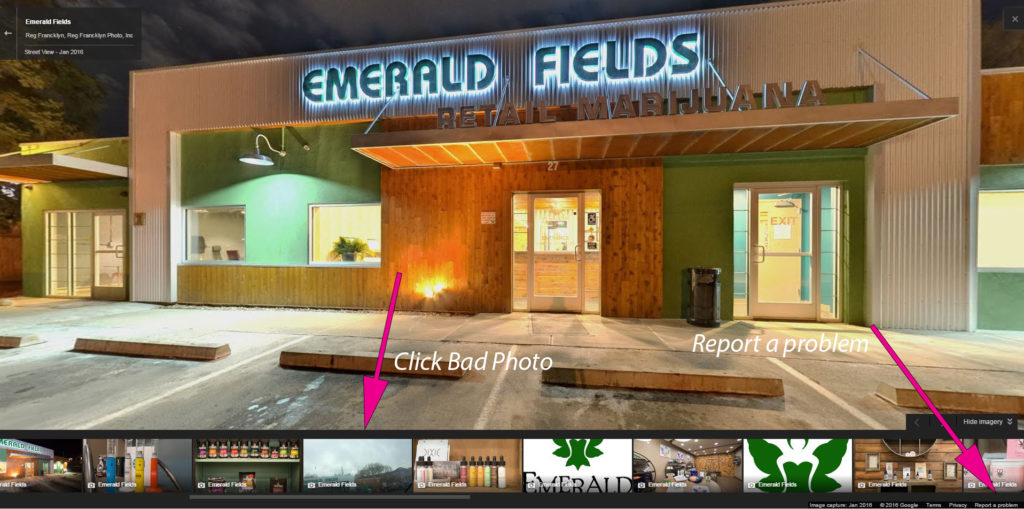Any user can upload a photo to a Businesses’ Google + Page. This will then show up in the photo bar that is displayed below the tour. Many of these photos are of poor quality and don’t reflect the brand you are trying hard to improve.
Here is how to get rid of them:
Click on the “photos” window you see in the businesses’ Google Business Listing. Click on the offending photo, then click “report a problem” down in the lower right of the screen. Click the appropriate radio button(most likely you will use “This photo is irrelevant”) to pick why you don’t want to see it. Then fill in your email and take the captcha challenge, then click “submit”
It will take around a week before they disappear. When you go back to recheck if they are gone, make sure to hit “refresh” on your browser to make sure you are not looking at a “cached” page from your computers memory,